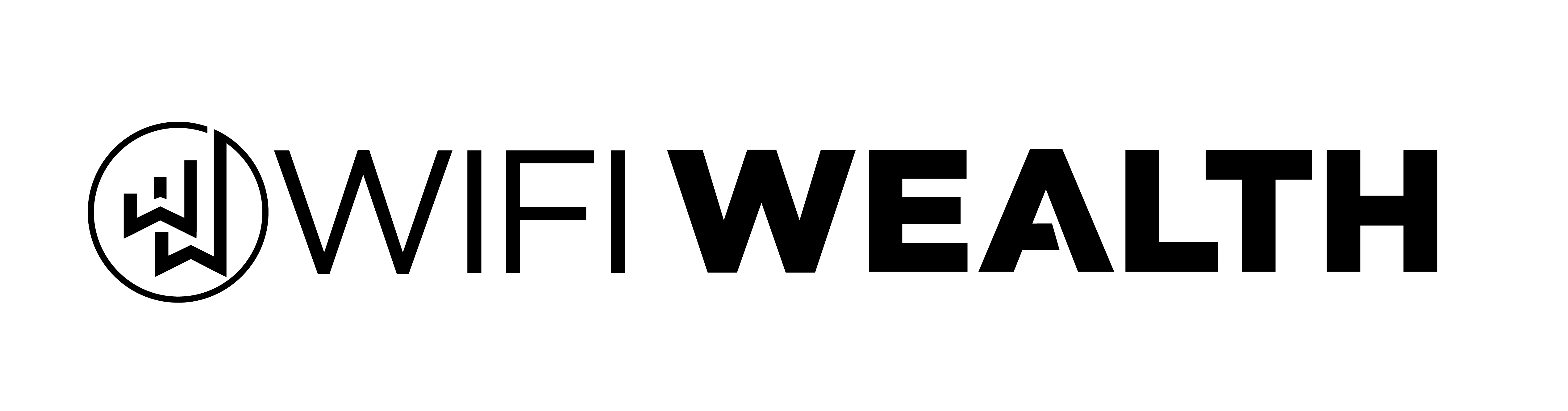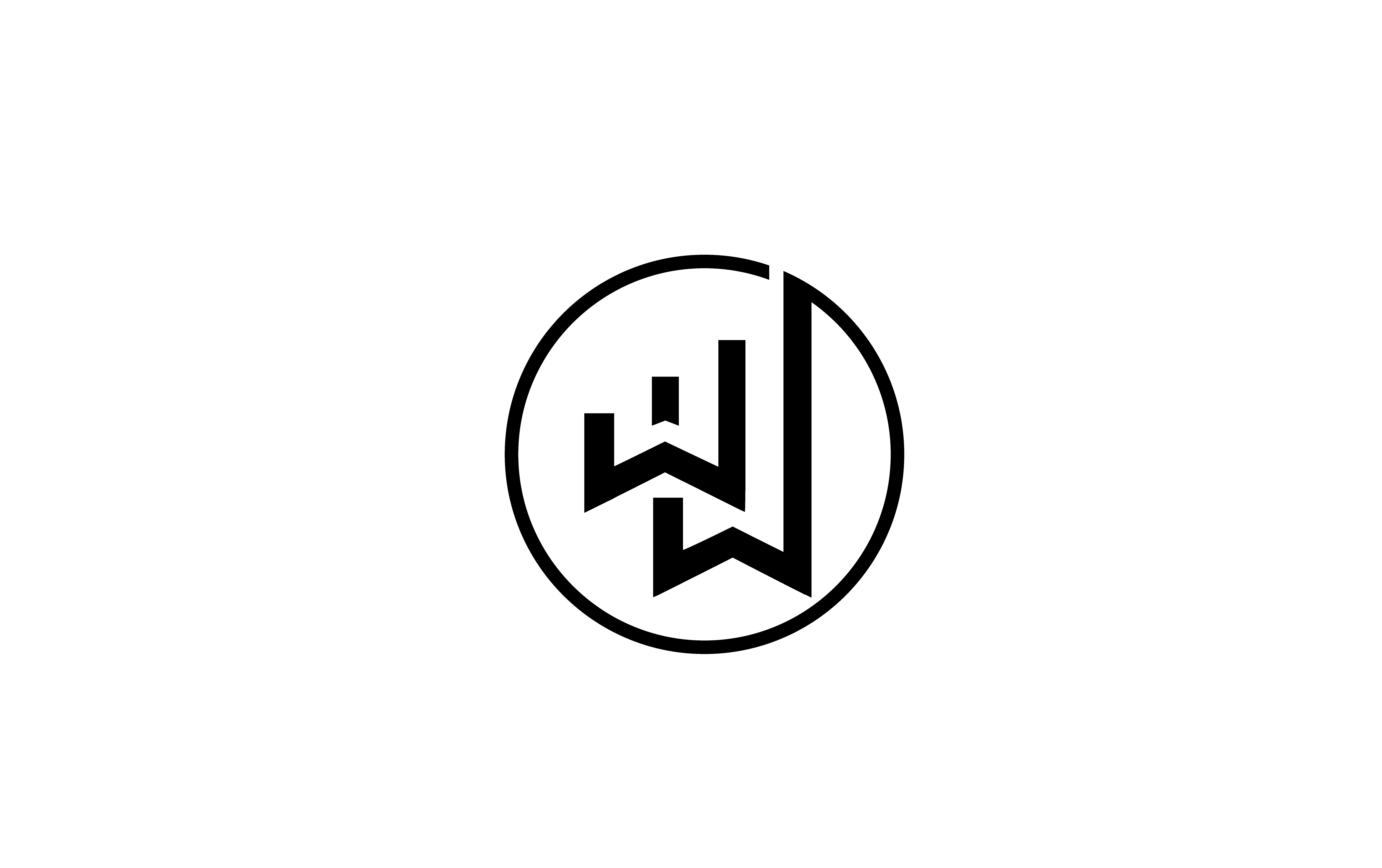SEO is standard practice for website owners and online businesses today, but did you know that SEO is not just for standalone websites? The same practices that help your website to be seen in search results can also help you boost your traffic on other platforms, including YouTube.
Let’s dive into what SEO means for YouTube and how you can make it work for you right now.
Does SEO Work on YouTube?
In short: yes!
YouTube is primarily a video sharing website, but it’s also technically the second-largest search engine in the world. Considering that it’s also owned by the same company that owns the largest search engine (Google), there are some distinct similarities between how the search functions work on these websites.
YouTube search uses keywords and phrases to help people find relevant videos. Just like SEO helps people land on your website when they search for related terms, YouTube SEO helps people find your channel when they search for terms related to your video content.
SEO absolutely works on YouTube. If you have a YouTube channel or you’re planning to start one, you should plan to optimize your channel in every way you can to boost your chances of getting organic traffic to land on your videos through search.
Building good YouTube SEO also helps to extend the useful life of your videos. Even when initial views taper off, you can still get a steady trickle of people coming to your evergreen content through search.
How YouTube Impacts Website SEO
YouTube SEO can directly impact the traffic heading to your YouTube account. Although this won’t automatically lead to extra traffic on your website or other socials, you can leverage this traffic to bring more organic visitors to other places as well.

The more traffic your channel is getting, the more opportunities you have to lead people elsewhere. You can use backlinks and well-placed CTAs to draw people around to your other online assets, whether that’s a landing page, online store, social media feed, blog post, or simply your website home page.
Adding Website Links to YouTube
While YouTube SEO can help your YouTube channel, it can also be a way to boost your external website and social media pages as well. You can add links around your channel strategically to build up your backlinks and give visitors new places to click as a CTA.
If you want dofollow links on your account, you can include them in these places:
- Your profile: Under channel customization in your “about” tab, you can add a dofollow link to your main website as well as links to other social media accounts. You can add up to 5 links in this section, leading to anywhere you want.
- Video cards: Video cards are interactive overlays that pop up as a video plays. These can have links to relevant content related to the video. You can add website links, other video links, channel links, and other links to these video cards. Up to 5 cards can be added to each video.
- Video end screens: One specific type of video card that’s commonly used is the video end screen. End screen cards can have channel links, video links, and other external links that stay on screen for a few seconds as the video ends.
Links can be helpful for building up your YouTube channel itself, but also for linking your channel to your social media accounts, your Reddit account, and your website. This way, the success of one can help lead to extra traffic everywhere else.
How to Do SEO on YouTube
There are 5 main ways you can do SEO on YouTube. Here’s what you need to know to get started:
1. Adding Video Chapters
Video chapters help YouTube’s crawlers understand the content of the video and lead people to very specific parts related to what they’re searching. Chapters make videos more scannable and searchable, giving both viewers and crawlers an easy time finding the content of your videos.

Chapters allow you to connect your SEO on YouTube to Google searches and external SEO efforts. Because Google owns YouTube, any videos that are directly relevant to a Google search can show up near the top of the results page. If they have chapters, the results page will point to the exact chapter of a video that relates to the search. This is a powerful connection to get more views on your videos and help people find you more easily online.
Chapters also help other search engines like Bing to pick up on the content of your videos. Even though Bing is not as large as Google, it can still be helpful to do SEO in a way that supports ranking on Bing as well.
2. Closed Captioning
Similar to video chapters, captioning helps crawlers scan content and understand exactly what your videos are about. Captions provide a script to your video, giving crawlers exact words to analyze. This gives you an opportunity to present exact keywords for more accurate indexing, leading to better search results.
While auto-generated captions can have a similar impact, it’s best to write out the captions yourself and upload them to your videos whenever possible. Writing your own captions helps you get everything correct, especially your exact keywords, where auto-generated captions may make mistakes.
Captions also increase the accessibility of your content, which can improve engagement with your videos. User experience can play a huge role in SEO as videos that provide a better experience tend to rank higher.
3. Video Descriptions
A well-written video description helps with SEO by giving a useful summary of what a video is about while presenting your main keywords right up front. Descriptions should be concise, engaging, and useful to the viewer. Include exact keywords in the first line or two of the description.
Keep in mind that any links included in your video description are nofollow links. While they can still be helpful for your website or other content platforms, these links won’t count as backlinks for website SEO purposes.
4. Effective Titling
Like article or webpage titles, YouTube video titles are very valuable for SEO. A great title persuades people to click on the video and watch it by appealing to their needs and desires. Good titles tell the viewer exactly what the video is about and why they should watch it.
YouTube video titles can be up to 100 characters, but the ideal length is 70 characters (including spaces). At this length, the full title will be visible and won’t be cut off. Longer titles are okay, but the first 70 characters need to be very descriptive and engaging to persuade people to click.

Make sure you include your main keyword in YouTube video titles. Keep it within the first 70 characters whenever possible so it sticks as a main idea in your video.
Tip: While video thumbnails don’t have a direct impact on SEO since they cannot be crawled and indexed, the thumbnail should work together with the title to enhance the clickability of your videos.
5. Video Tags
YouTube video tags are not as relevant as they used to be, but it’s still worth adding tags to your videos anyway. Tags help in building context around a video. It’s beneficial to add any context you can add that will make it easier for crawlers to index your videos.
Video tags are usually simple keywords that relate to the content within your videos. Using these tags, YouTube can better categorize your videos and make sure related videos are grouped together for searches and recommendations.
Add 5-8 tags that are directly relevant to your video content. Go for descriptive tags that are helpful in presenting content to your target audience.
YouTube is a great place for SEO. The same concepts that work well for website SEO also apply to YouTube. Keep up with the basics and give your channel the best chance of being found through search and related videos.